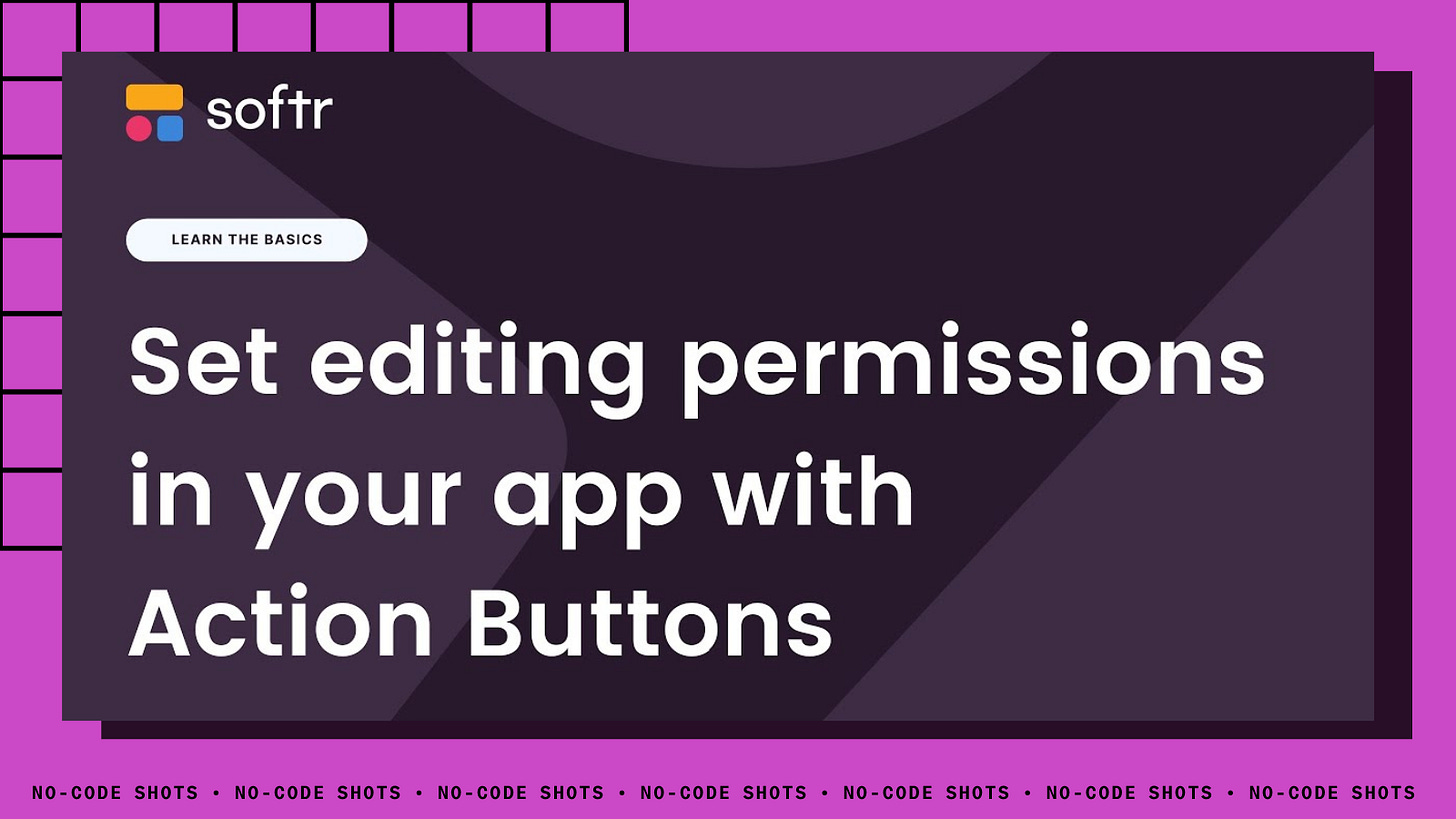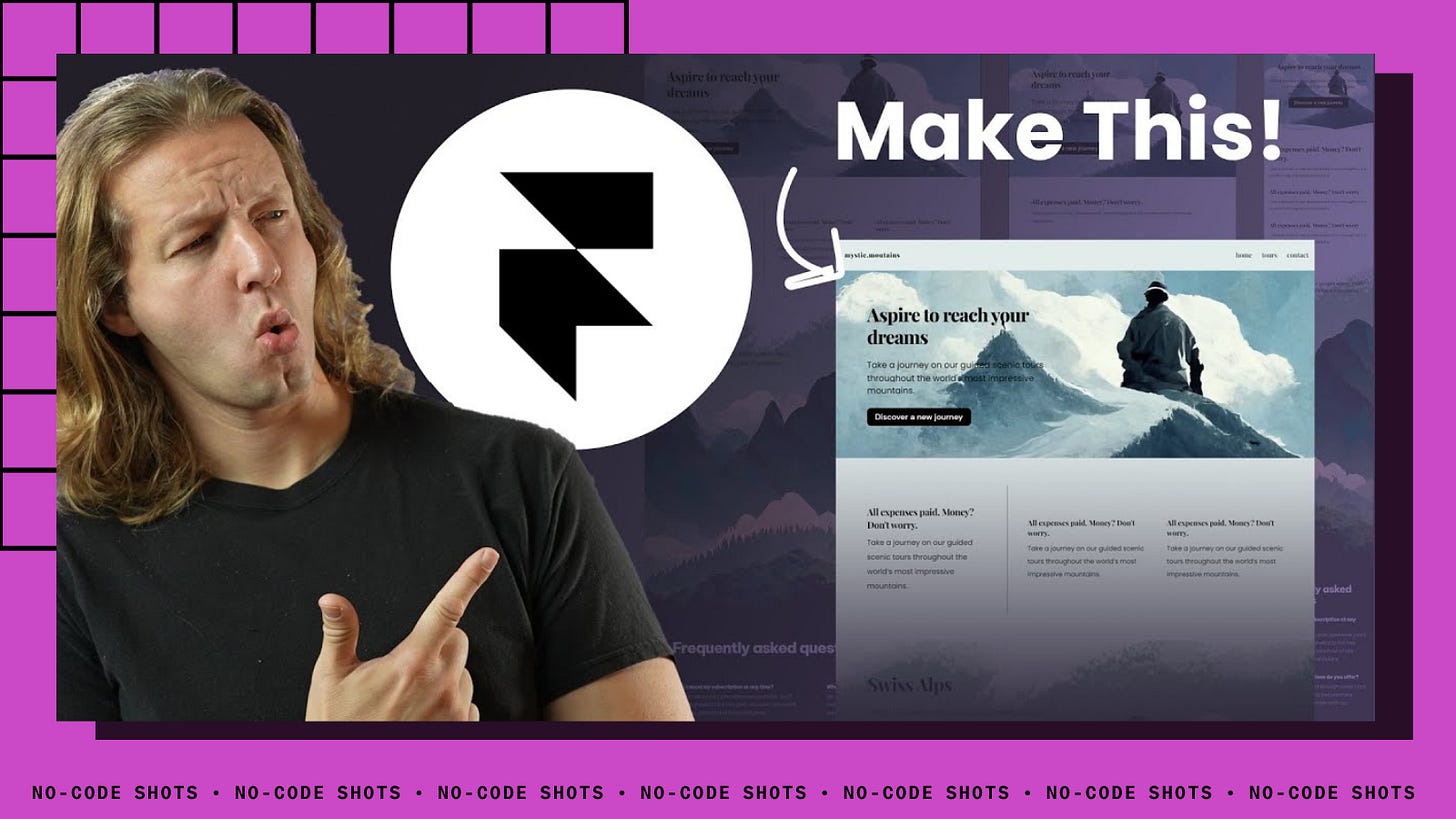Build a responsive website in 60 minutes: No coding skills required! 💻🌐
NCS #37: Notion AI academy, Glide's new location based integration, Edit permissions in Softr, SaaS business using AI + No-code tools and Framer crash course for responsive website.
Hey hey, No-code squad! 👋
This is No-Code Shots. The "Godfather 2" of No-code newsletters.
Each issue is just as great, if not better, than the one before it.
⚡ Augmenting daily work with Notion AI 📈🤖 ⚡
The AI Academy course by Notion is now live, consisting of five video lessons that explain what AI is and how it can be utilized in Notion.
It is a first of its kind and covers the following topics:
Defining Artificial Intelligence
Enhancing writing with Notion AI
Simplifying tasks with Notion AI
Writing effective AI prompts
Augmenting daily work with AI
While AI has immense potential and tons of use cases, it requires some basic knowledge to make the best use of it.
If you haven't really made the most of Notion AI, this is for you.
🔗 Augmenting daily work with Notion AI
⚡ Location-based integration for Glide apps 🗺️📱 ⚡
With the new RadarLabs integration, Glide apps now have access to location-based features.
For example, a workforce management app can utilize the integration to convert latitude/longitudes to addresses or determine the driving distance between two points.
It's seamless to enable the integration - add the Radar integration, paste the Radar API key, and configure a Radar action. That's it!
🔗 Location-based integration for Glide apps
⚡ Mastering edit permissions in Softr app with action buttons 🔒💻 ⚡
One of Softr's interesting features is its capacity to enable users to create user groups within their app and then enable access to CRUD (create, read, update, and delete) permissions to those groups.
This means that the groups can add or update records without interfering with the original database.
Once you have your user groups defined, you want to think about what editing capabilities each user will be able to have.
Check out this tutorial that shows you how to use Action Buttons to control editing permissions and make your Softr app more powerful!
🔗 Mastering edit permissions in Softr app with action buttons
⚡ Start a SaaS business using AI + No-Code tools 🤖💰 ⚡
Launching a SaaS business can be an uphill task, but fear not!
We've got you covered with these 7 powerful AI + No Code tools that will act like cheat codes for your business.
From creating stunning landing pages to automating marketing and outreach, and even generating internal documentation and presentations, these tools have got it all.
In a short video, Simon Hoiber will showcase his favorite No Code tools to help you get started with your SaaS business.
🔗 Start a SaaS business using AI + No-Code tools
⚡ Framer crash course for responsive websites 🎓🖥️ ⚡
Get ready to build fully responsive websites with Framer!
In this tutorial by Gary Simon, you'll learn how to use Framer - the all-in-one solution that's like a cross between Figma and VSCode, without any coding.
With Framer, you can turn your designs into a responsive website and even integrate a CMS for your backend.
This crash course video is all you need to start your Framer journey!
🔗 Framer crash course for responsive websites.
That’s a wrap folks.
This is No-Code Shots. We’re like a long sip of water from the garden hose on a hot summer day: there’s nothing better than us.
P.S. — Wanna partner with us 🤝?
If you are interested in reaching our audience of 1.8K builders, click here.
If you're on Twitter 🐦, give us a follow and join our community.
Your support means the world to us and helps us keep the No-code party going!