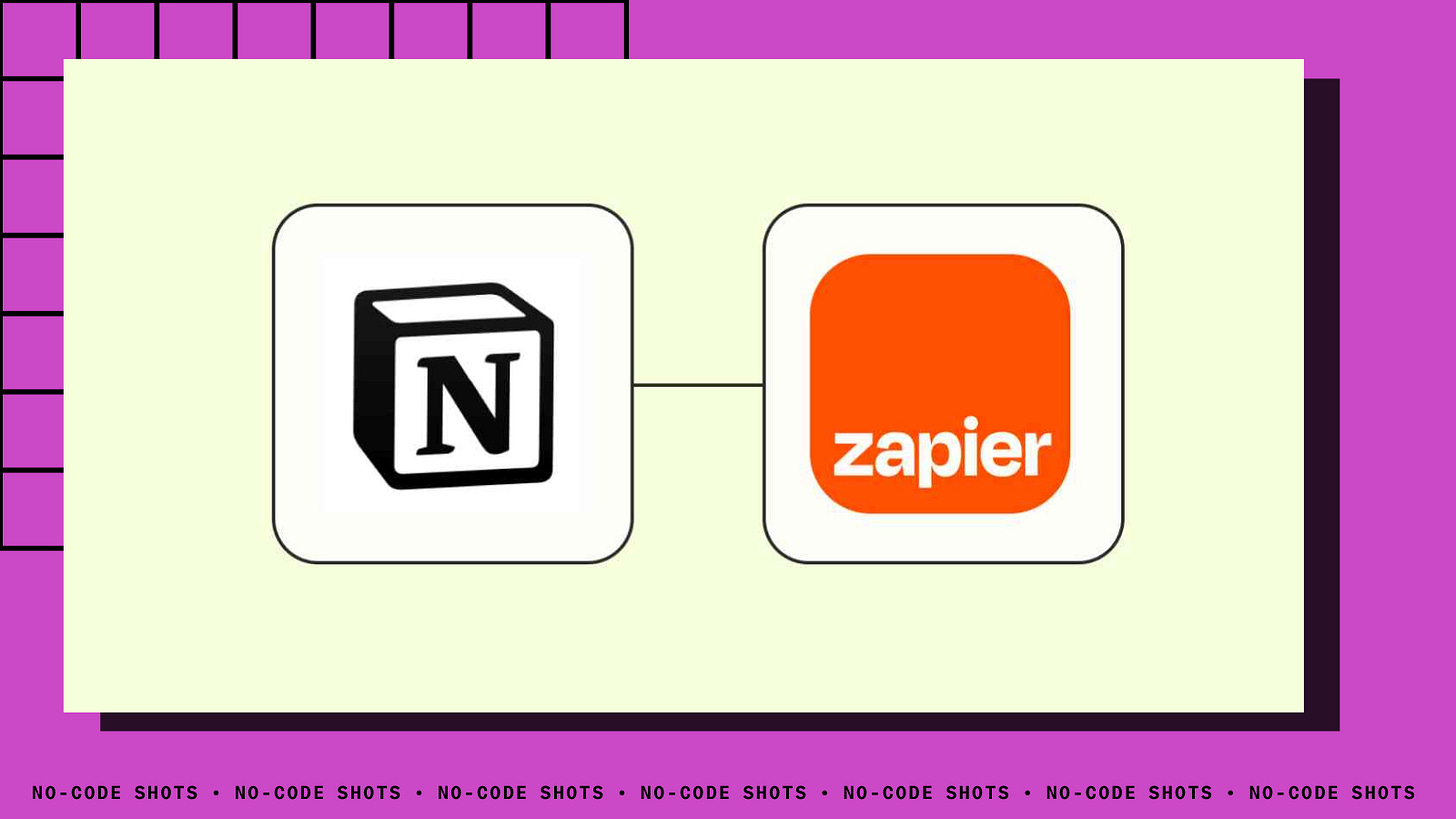Build AI-Powered Library in 20 Min without Coding 🤖⌛ No-Code Shots #18
Also in today's edition: Use Zapier to automate Notion, Choose a career in No-code, Create a SaaS MVP using No-code tools, New component library by Bubble.
Hola! 👋
This is No-code Shots, the newsletter that refills your inbox with the best No-code news every Tuesday.
We’re like that waiter that fills your cup without even asking! 🥛
Now, let's get into the action:
⚡ How to Use Zapier to Automate Notion 🔄 ⚡
Tracking things in too many places?
Notion brings together features and functions from apps like Airtable, Asana, Google Docs, and more into one streamlined app so you can simplify your work.
And when you pair Notion with Zapier, you can streamline your work even further.
With automated workflows (we call them Zaps), you can send important information from other apps to your Notion workspace — No coding necessary.
Whether you're a Notion power user or you're just getting started with the app, we've collected a few Zaps to help you make your Notion workspace a true one-stop shop for your most important information.
🔗 Use Zapier to automate Notion
⚡ Build AI-Powered Content Library in 20 Minutes without Coding 🤖 ⚡
We don’t want our readers to miss the AI train of the new software era just because they belong to a non-tech background or get paranoid reading AI.
We promise to bring you the best AI builds without using code so that you can brag on the dining table!
Kavir Kaycee — the founder of No-code shots has created a tutorial on — How to build an AI-powered content library without any coding.
You can build this library for free using OpenAI GPT3, Airtable, Zapier, and Webflow from scratch.
This tutorial will give you a sneak peek at how AI can be deployed in our tech systems reducing manual workload.
🔗 Video Tutorial - Build AI-powered Content Library
🔗 Detailed instructions to build an AI-powered Content Library
⚡ 10 Reasons to Choose a Career in No-Code 🎓 ⚡
Taking the plunge of leaving your industry might present its challenges. Especially for those who have committed to one discipline throughout their career.
One of the added benefits to going No-code is that you can begin learning at any age or career stage. Transitioning out of a niche industry (any industry for that matter) can feel daunting.
Making the decision to change careers comes down to factors that can be considered practical, preferable, or paragon.
As you contemplate taking the plunge, below are the reasons why No-code jobs should be at the top of your list.
🔗 10 Reasons to Choose a Career in No-Code
⚡ Create a SaaS MVP Using No-Code Tools 💻 ⚡
You’ve got a great idea for your new SaaS product.
You’ve talked to potential customers to validate the idea. And based on the feedback so far, you’re optimistic that your new startup can succeed.
So what do you do? How can you successfully build and launch your MVP?
Simon Hoiberg in his tutorial demonstrates how you can build your first SaaS platform using No-code tools in 4 major steps:
Set up a landing page → Create a web app → Create a mobile app → Set up automation for your business.
🔗 Create a SaaS MVP using No-Code Tools
⚡ Bubble introduces Component Library 🗃 ⚡
Bubble’s newest feature — the Component Library — makes building web apps even easier.
Finish beautiful, responsive landing pages in minutes with our new set of popular pre-built components like signups, logins, headers, heroes, footers, and more!
Then dive deeper by building a database and connecting workflows, all with Bubble’s powerful web app development tools — No coding necessary.
Once you've added your components, you can customize them to line up with your brand.
🔗 Bubble’s new Component Library
That's a wrap for today. Stay thirsty & see ya next Tuesday!
This is No-code Shots, the weekly newsletter making your brain snap, crackle, and pop with the latest No-code news. 😎
📍 P.S. — Wanna partner with us🤝?
If you are interested in reaching our audience, click here.