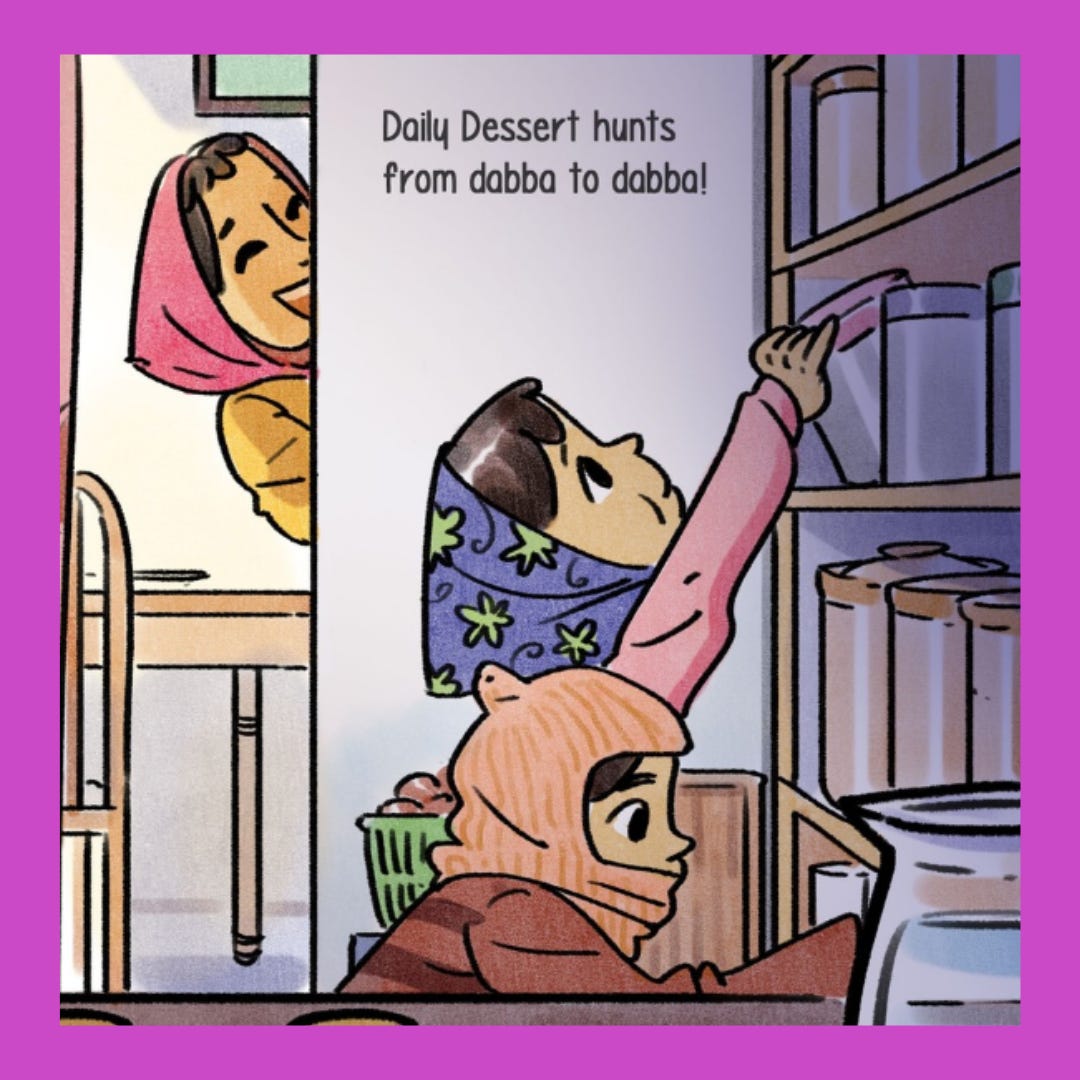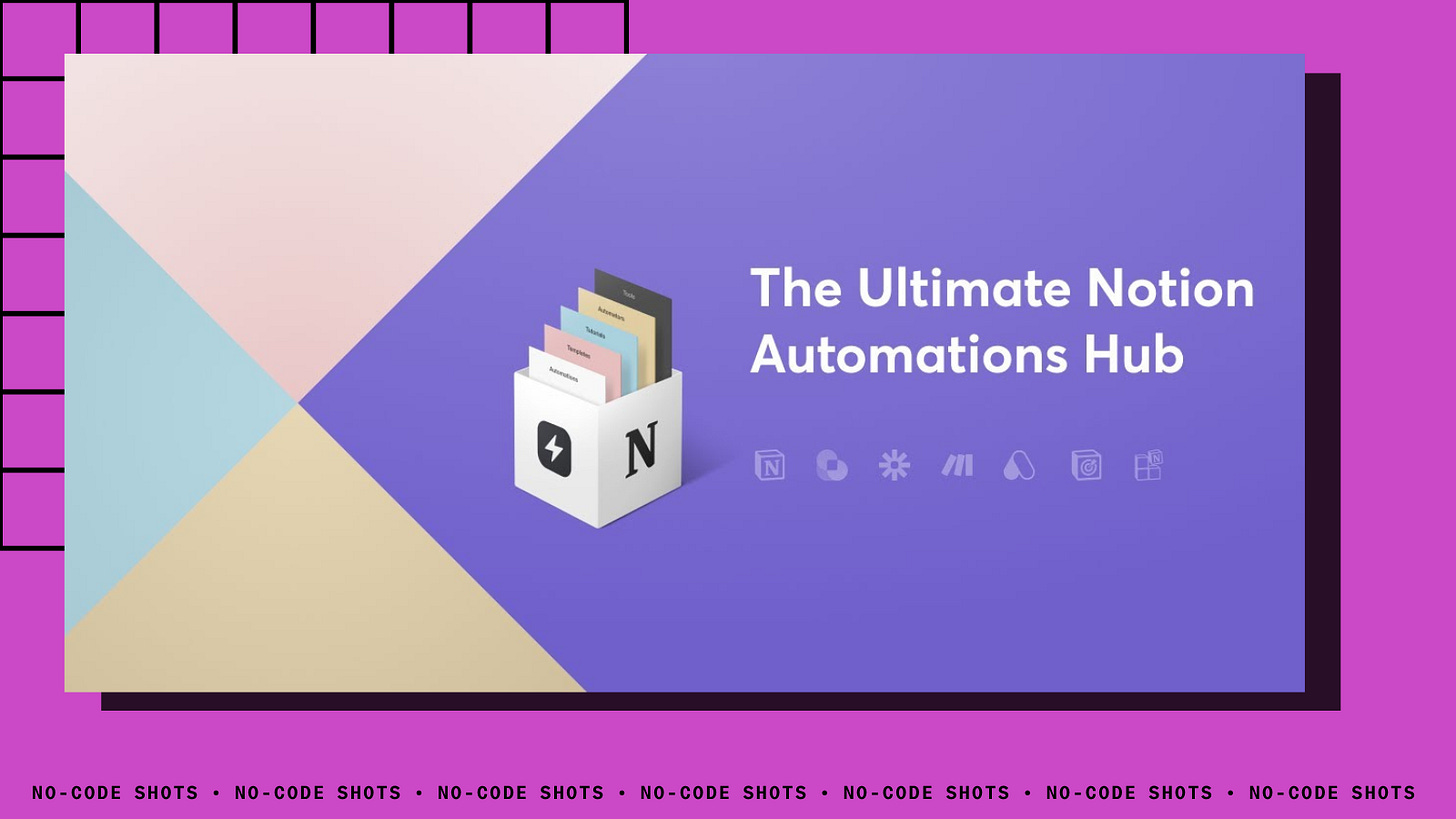Rising Star: Meet the Teenage Mutant Ninja No-Coder 🏋️♀️🎖️ No-Code Shots #19
Also in today's edition: Notion automations for productivity, OpenAI integrations with Zapier, Airtable tutorial for beginners, Newly launched Bubble integrations.
Hello hello! 👋
This is No-code Shots, the weekly newsletter that makes No-code more accessible than the top shelf your grandma used to hide all the cookies in.
Today’s best stuff includes:
⚡ 8 Notion Automations For Productivity 🏆 ⚡
It's one thing to know we should floss every day — it's another to actually do the darn thing.
The same goes for automation: knowing its value doesn't do much if you're not actually automating your team's work.
Automation is a habit — here's how to build it.
These are 8 automation to supercharge your Notion setup.
1. Copy LinkedIn profiles
2. Copy Twitter profiles
3. Create tasks
4. Recurring tasks
5. Send SMS notifications for updates
6. Create a Notion page for meeting notes
7. Custom slack messages
8. Forward emails to Notion
And a single chrome extension named Bardeen will do this for you and it is absolutely free!
We now request Bardeen to build an extension to clean our laundry :P
⚡ Do More With OpenAI Integrations 🤝 ⚡
We at No-code Shots have prioritized enabling Non-tech people into the AI pool because AI isn’t ‘No-code,’ it’s ‘you can now code.’
Zapier’s OpenAI Integration has been officially released!
It lets you create images and prompts directly through a Zap. You can build full No-code AI apps!!! That is a huge deal.
Set up a landing page, use a form for user input, have the Zapier OpenAI app do some magic (write emails, generate recipes, blog posts, social media posts), and put them into a Google Sheet, or display them on a website!
Oh and another cool thing is that Zapier stacked the integration on top of Yohei’s built No-code app.
🔗 Zapier + OpenAI Integrations
⚡ Airtable Tutorial For Beginners 🎒 ⚡
You can, technically, use a butter knife to cut fresh carrots. That doesn't mean it's the best tool for the job.
People tend to use spreadsheets the same way, settling for a tool that kind of works when a database would be better.
Airtable is an easy-to-use online platform for creating and sharing relational databases. The user interface is simple, colorful, friendly, and allows anyone to spin up a database in minutes.
You can store, organize, and collaborate on information about anything — like employee directories, product inventories, and even apartment hunting.
This playlist of short tutorials will help you gain the Airtable superpower.
🔗 Get started with Airtable tutorial
⚡ Supercharge Your App's Powers with Integrations 🔌 ⚡
Did you know that you can easily enhance your Bubble app’s functionality with our Integrations? — Bubble connects with popular services to make your app even more powerful.
Bubble has listed almost all the popular integration from social media to payment platforms.
Also, if you don’t find your required integration, Bubble’s API connector allows you to connect to almost any external API from Bubble to meet your app’s unique needs.
You can learn about APIs and connectors from the link below.
🔗 Intro to APIs & the API Connector
⚡ Feature of the week- Aditi Desai 📷 ⚡
Aditi Desai is a 13-year-old avid coder and student. She empowers fellow teens to explore their passions with No-code tools, as well as advocates for the adoption of cloud technologies.
Aditi is a certified Webflow developer and last month was invited as a speaker at the Webflow conference.
She has also delivered guest tutorials on the official Webflow forums which stand as testimony to her crazy talent and never-ending curiosity to learn visual development.
She is insanely good at explaining Webflow. Her tutorials on Youtube are easy to understand and a hit among No-coders.
Imposter syndrome is hitting me hard after watching Aditi at work!
🔗 Aditi’s talk at Webflow Conference- Code better with No-code
🔗 Aditi’s Youtube channel — proTeen
⚡ Shoutout 📣 ⚡
Popsy is a website builder with a Notion-like editor.
Just start typing and create professional websites in seconds. Customize fonts & colors, add navbar, buttons, custom backgrounds and publish to a custom domain.
All without any code.
🔗 Popsy
That’s a wrap folks.
This is No-code shots, where we help you figure out the X’s and O’s from the No-code world.
📍 P.S. — Wanna partner with us 🤝?
If you are interested in reaching our audience, click here.