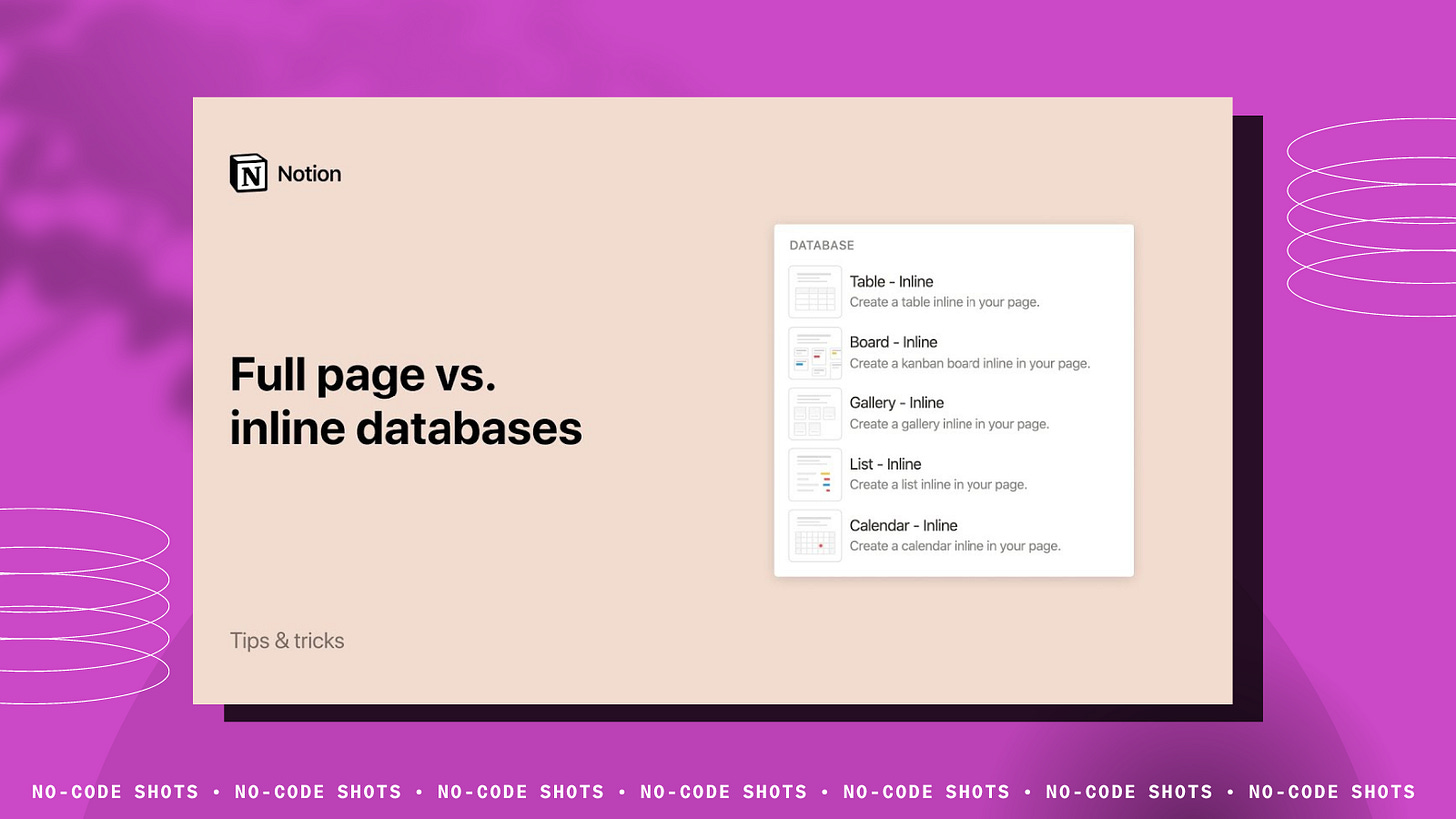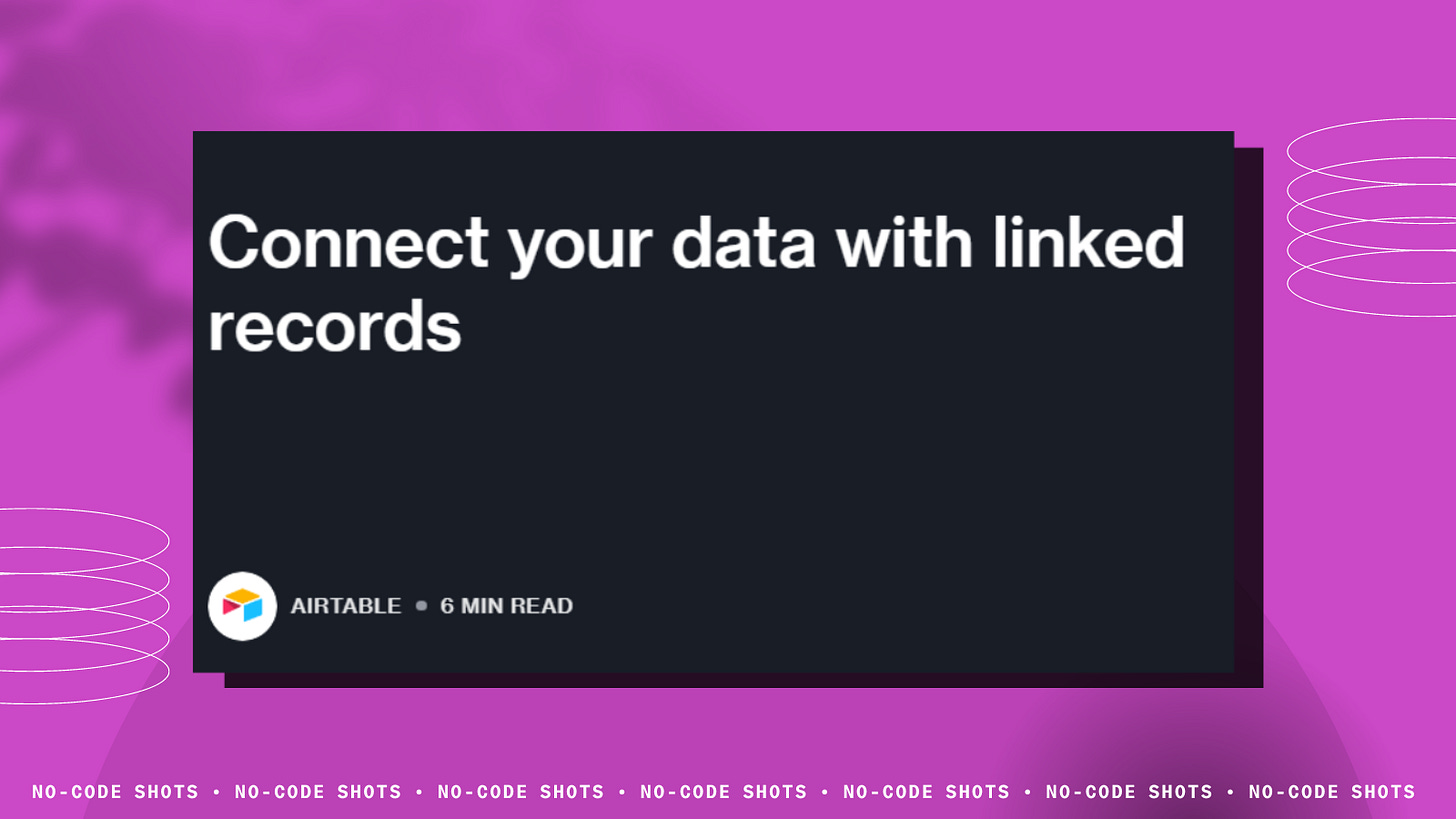Democratizing AI: Empowering All with No-Code AI Solutions
NCS #49: Intro to Microsoft's Power Apps, Softr and Make Integration, Notion: databases vs pages, Linked Records in Airtable and an interesting article on No-Code AI
Hola! 👋
This is the No-Code Shots.
We'll tell you what's going on in the No-code world in 5 minutes, so you can spend the rest of your day debating on the internet whether to watch Oppenheimer or Barbie.
⚡ Build your first app using Microsoft’s Power Apps 🔨 ⚡
If you’re new to Power Apps, it’s part of Microsoft’s Power Platform for building low-code apps and processes.
These Apps can be created from the task or process you’d like to make easier — like a streamlined approval process, or a way to capture and track information on the go.
Also, can run them in the browser or on your favorite mobile platform.
The inbuilt AI-driven Copilot capabilities make it easy to interact with your app and its data using natural language.
Emma Cooper, Principal PM Manager for Power Apps, shares key steps to build your first app in under ten minutes.
🔗 Build your first app using Microsoft’s Power Apps
⚡ Softr Make Integration - setup and use case ➕ ⚡
In this comprehensive tutorial, Demetri the Softr expert dives deep into how to use Softr's and make.com integration to enhance your automation and workflow capabilities.
From setting up your Softr connection in make.com to creating new users through MailChimp, this video covers it all.
Explore the capabilities of No-code automation and learn how to connect various applications through custom API connections to perform specific tasks.
Get a step-by-step walkthrough on creating user accounts in Softr, connecting to email marketing giant MailChimp, and setting up automation to add new subscribers to your list.
🔗 Softr Make Integration - Setup & Use Case
⚡ Notion: When to use databases vs pages 📚 ⚡
For many notion databases vs page debate is a confusing topic, in this video tutorila, you’ll get a few quick tips on how to make that choice.
This tutorial also shows how to switch between page and database at a later time.
Databases are the key to unlocking some of Notion's most powerful features.
The inline and full-page views give you even more flexibility!
🔗 Notion: When to use databases vs pages
⚡ Understanding Linked Records in Airtable 🔁 ⚡
Linked Records in Airtable possess remarkable potential for establishing connections within your data.
They serve as a means to incorporate information from one field into another or establish relationships between multiple records.
For example, if you have one table that’s for action items, and another table that’s for projects, linking records between them will allow you to keep track of which projects are associated with which items, and vice versa.
This detailed blog on Linked Records will cover everything you need to know about linked records even if you’re a beginner at Airtable.
🔗 Understanding Linked Records in Airtable
⚡ No-Code AI: Making artificial intelligence accessible to all 🤖 ⚡
The emergence of No-code development has brought forth a new era in software development.
With the integration of artificial intelligence (AI), the landscape is further transformed.
Technical expertise is no longer a prerequisite for creating and launching previously unattainable products.
This article from G2 covers a wide range of topics, starting from "What is No-code AI?" and delving into the importance of No-code AI and various No-code AI technologies.
🔗 No-code AI: Making artificial intelligence accessible to all
That’s a wrap folks.
This is No-Code Shots.
We read everything on the internet so that you don’t have to.
P.S. — Wanna partner with us 🤝?
If you are interested in reaching our audience of 1.9K builders, click here.
If you're on Twitter 🐦, give us a follow and join our community.
Your support means the world to us and helps us keep the No-code party going!